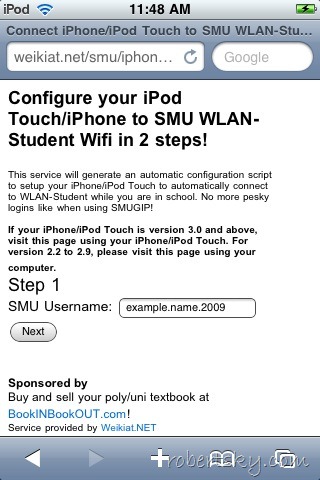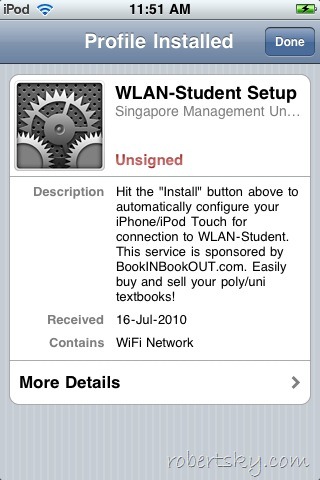[The post below is depreciated due to recent changes in the school network. Please refer to the latest post on connecting your iDevice to the school network.]
Sorry for the lack of posts, this week is a busy week. Anyway, I stumbled upon a senior, Wei Kiat who managed to set up a profile server for the iDevices: iPhone, iPod Touch and the iPad. Though iPad is not officially out in Singapore, the device uses iOS, the same operating system as iPhone and iPod Touch.
This profile server will enable your device to connect to SMU’s WLAN-Student network. This network cannot be configured manually due to the lack of 801.1X as an authentication option.
With this, there will not be anymore pesky login you have to do with SMU-GIP network.
The profile server can be accessed by two links:
Either link is fine. Book In Book Out is a service for students to transact second-hand textbooks by Wei Kiat.